• Build your Silverlight application.
• Upload the built version of the .xap file from the Web application project ClientBin folder.
• View your Silverlight application in the context it is designed to be used in.
• In your Silverlight application project, from the Visual Studio menu, select Debug and then Attach To Process….
• In the Attach to Process dialog box, find an iexplore.exe process where the Type column value is Silverlight, x86. (See below screen shot)
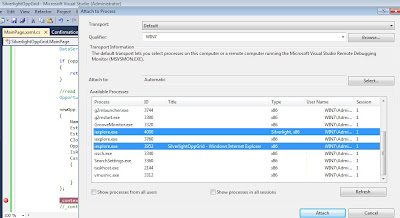
• Select that process and press Attach to close the dialog box and start debugging.
• In your Silverlight application project, set a breakpoint.
• Refresh the browser window or, in the Silverlight application, perform the action that you need to test your code.
Hope this help
No comments:
Post a Comment